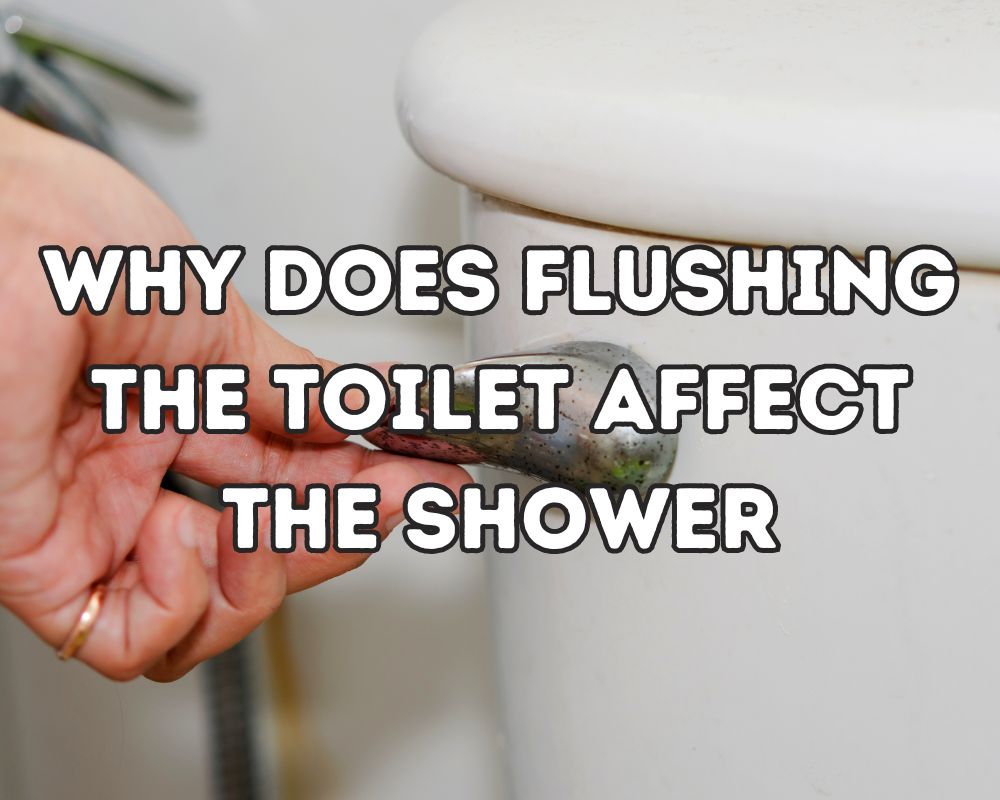Solving Dyson Vacuum Suction Motor Not Working Issues
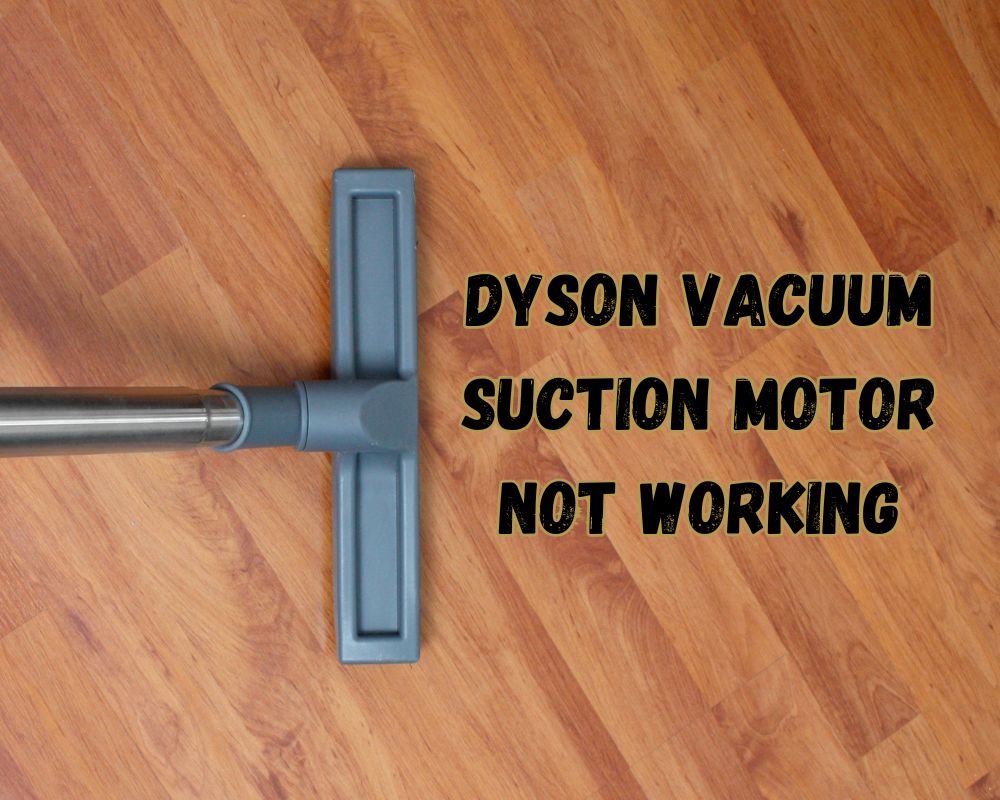
Dyson vacuum suction motor not working. If you own a Dyson vacuum cleaner, you know how vital the suction motor is in maintaining optimal cleaning performance. However, sometimes the motor may stop working, leaving you in a bind. But don’t worry; this section will guide you through the common issues related to the Dyson vacuum suction motor not working, providing effective solutions to troubleshoot and resolve the problem.
Whether it’s a new or an older model, the Dyson vacuum suction motor can experience problems. This article will cover various troubleshooting steps to help you fix the issue. We will also provide preventive maintenance tips to keep your vacuum in top condition. Following our guide can save money and avoid unnecessary service calls.
Table of Contents
Understanding the Dyson Vacuum Suction Motor

Before you can effectively troubleshoot your Dyson vacuum suction motor issues, it’s important to understand how it works and the potential problems that can arise. The Dyson vacuum suction motor creates the suction that picks up dirt and debris from your floors and carpets. It works by pulling air in through the vacuum’s intake port and then expelling it through the exhaust port. This airflow creates suction, allowing the vacuum to pick up dirt and debris.
However, if there are any issues with the suction motor, it can impact the vacuum’s cleaning performance. Some common Dyson vacuum motor problems include a motor that isn’t spinning or has stopped working altogether. Issues with blockages in the vacuum’s hose, wand, or brush bar can also impact the suction motor’s functioning.
Common Dyson Vacuum Suction Motor Issues
To effectively troubleshoot your Dyson vacuum suction motor, it’s important to be aware of the common issues that can arise. Some of the most frequent Dyson vacuum suction motor issues include:
- The vacuum motor is not spinning
- The vacuum suction is weak or non-existent
- The vacuum suction is intermittent or inconsistent
- The vacuum is making unusual noises during use
- The vacuum turns off unexpectedly during use
If you are experiencing any of the above issues, don’t worry – there are several troubleshooting steps that you can take to address the problem. In the next section, we will explain how to check for blockages that might impact the suction motor’s performance.
Checking for Blockages
If you’re experiencing issues with your Dyson vacuum suction motor, the first step in troubleshooting is to check for blockages. Blockages can occur in several areas of the vacuum cleaner, including the hose, wand, or brush bar, and can cause the suction motor to stop working.
To check for blockages:
- Start by turning off and unplugging the vacuum.
- Detach the hose and wand from the vacuum and inspect them for debris or clogs.
- If you find any blockages, remove them and reattach the hose and wand.
Next, check the brush bar for any tangled debris. If there is any, remove it carefully. Finally, turn on the vacuum and test the suction motor to see if the issue has been resolved.
If you still notice an issue with the suction motor, move on to the next troubleshooting step.
Examining the Filter
A clogged or dirty filter could be blamed if your Dyson vacuum suction motor is not working. Over time, filters can become blocked with dirt, dust, and other debris, causing a decrease in suction power.
To check the filter, locate it in your vacuum’s body and remove it according to the instructions in your user manual. Once removed, examine the filter for any signs of clogging or damage. If the filter is visibly dirty or clogged, it’s time to clean or replace it.
Cleaning the filter is easy and usually done with soap and water. Gently clean the filter with a mild soap, rinse it thoroughly, and let it air dry completely before replacing it in your vacuum.
If the filter is damaged or excessively dirty, it may need to be replaced. Dyson offers replacement filters for most models, which are generally easy to install. Refer to your user manual for instructions on installing a new filter.
Remember, keeping your filter clean and free of debris is key to maintaining optimal suction power and prolonging the life of your Dyson vacuum suction motor.
Resetting the Vacuum
Try a simple reset if your Dyson vacuum suction motor is not spinning. This is a quick and easy step to solve the issue and get your vacuum back in working order. Here’s how to do it:
- First, turn off and unplug the vacuum from the power source.
- Next, press and hold the power button for at least 10 seconds.
- Release the power button and plug the vacuum back in.
- Turn the vacuum back on and test the suction motor to see if it’s working properly.
If the suction motor is still not working, move on to the next troubleshooting step. Always refer to your Dyson vacuum manual for specific instructions and safety precautions.
Inspecting the Power Supply
If you’ve checked for blockages, examined the filter, and cleaned the brush bar, but your Dyson vacuum suction motor is still not working, the issue may lie with the power supply.
Your first step in inspecting the power supply is to check if the power cord and vacuum cleaner are securely plugged into the wall. If the cord is loose, plug it firmly and try turning the vacuum on again.
If the power cord is securely plugged in and you’re still experiencing problems, try plugging the vacuum cleaner into a different outlet to see if that solves the issue. If the vacuum works when plugged into a different outlet, the problem is likely with the first outlet rather than the vacuum itself.
If the vacuum still doesn’t work, it’s possible that the power supply unit is faulty and needs to be replaced. In this case, it’s best to contact Dyson’s customer support or seek professional repair services.
Cleaning the Brush Bar
The brush bar is a critical component of the Dyson vacuum suction motor as it helps to dislodge dirt and debris from your carpets and floors, allowing the motor to suck them up. Over time, the brush bar can become clogged with hair, dust, and other debris, which can impact the motor’s performance, causing it to stop working.
The good news is that cleaning the brush bar is relatively easy and can be done with a few simple steps. First, unplug the vacuum and lay it down on its side so that you can access the brush bar. Next, use a pair of scissors or a brush to remove any hair or debris that is tangled around the bristles. Be sure to wear gloves to protect your hands from the sharp edges of the scissors.
Next, use a damp cloth to wipe down the brush bar and remove any remaining dirt or debris. If the brush bar is particularly dirty, soak it in warm, soapy water for a few minutes before wiping it down. However, let it dry completely before reinstalling it into the vacuum.
When reinserting the brush bar, ensure it is properly aligned and locked in place. Otherwise, it may not rotate properly, impacting the motor’s performance. If you need help installing the brush bar correctly, consult your Dyson vacuum suction motor repair guide or contact Dyson’s customer support for assistance.
Contacting Dyson Support
When contacting Dyson’s customer support team, provide:
- Your vacuum’s model and serial number.
- A detailed description of the issue.
- Any troubleshooting steps you have already taken.
This will help the representative assist you more efficiently and effectively.
Remember that Dyson offers a warranty on their products, which may cover the cost of repairs or replacements. Ensure your proof of purchase is handy when contacting customer support and inquire about any warranty options.
Tip: Calling customer support can be time-consuming, so try the online chat or email support options for a quicker response.
Seeking Professional Repair Services
If all the troubleshooting steps fail to repair your Dyson vacuum suction motor, it may be time to seek a professional repair service. Professional services can help diagnose and fix the root cause of the issue, ensuring that the vacuum cleaner is in top working condition.
When seeking professional repair services, choosing a reputable company specializing in Dyson vacuum repairs is important. Look for companies that have experience working with Dyson vacuums and offer warranty on their services. You can also check online reviews and ratings of different repair services to make an informed decision.
Before sending your vacuum for repair, confirm the cost of the service, the time frame for the repair, and if a warranty is included. Some services may offer free estimates, but others may charge a fee for diagnostics or the repair work itself.
Remember, investing in professional repair services can be cost-effective in the long run, as it can extend the life of your Dyson vacuum cleaner and help you avoid the expense of purchasing a new one.
If you seek professional repair services, search for a reliable repair service online or contact Dyson for their authorized service centers. They may direct you to a highly skilled Dyson technician who can repair your vacuum cleaner.
Preventive Maintenance Tips

If you want to avoid the frustration of dealing with Dyson vacuum suction motor issues, it’s important to take proper care of your vacuum cleaner. Here are some preventive maintenance tips to keep in mind:
Clean your vacuum regularly
Make sure to regularly clean the dustbin, filter, hose, and brush bar. This will not only improve the suction power of your vacuum but also help prevent any blockages or damage to the motor.
Replace filters as necessary
If you notice that the filter is dirty or clogged, it’s time to replace it. A clean filter is critical to the performance of your vacuum’s suction motor.
Avoid overloading your vacuum
Be careful not to overload your vacuum with too much debris, as this can damage the motor and cause it to stop working. Try to empty the dustbin frequently and avoid picking up large items that may be too heavy for the machine.
Check for wear and tear
Regularly inspect your vacuum’s hose, wand, and brush bar for wear and tear, such as cracks or frayed bristles. Replace any damaged parts to avoid further problems with the suction motor.
Store your vacuum properly
Store your vacuum in a dry, temperature-controlled environment when not in use. Avoid exposing it to extreme temperatures or moisture, which can cause damage to the motor and other components.
Upgrading to a New Dyson Vacuum
Consider upgrading to a new model if your Dyson vacuum suction motor is beyond repair. While investing in a new vacuum cleaner can seem daunting, it can be worth it in the long run.
Upgrading to a new Dyson vacuum cleaner can provide numerous benefits, including:
| Benefit | Description |
|---|---|
| Improved suction power | Newer Dyson models often come with updated technologies that increase suction power, ensuring a more thorough clean. |
| Enhanced maneuverability | Newer models are often more lightweight and easier to maneuver, which can make cleaning a more comfortable and efficient experience. |
| Improved filtration | Newer Dyson vacuums often come equipped with advanced filtration systems, which can be particularly beneficial for those with allergies or asthma. |
| Longer lifespan | Investing in a new Dyson vacuum can provide a longer lifespan than attempting to repeatedly repair an older, faulty model. |
If you decide to upgrade to a new Dyson vacuum cleaner, carefully research and compare models to find the one that best fits your needs and budget.
While a significant investment upfront, a new vacuum can save you time and money in the long run by providing a more efficient and effective cleaning experience.
Consider upgrading to a new Dyson vacuum cleaner if your current model’s suction motor is not working or is experiencing ongoing problems.
Conclusion
We hope this guide has helped troubleshoot and resolve the issue of your Dyson vacuum suction motor not working properly. Remember to always start with simple steps like checking for blockages or cleaning the filter before moving on to more complex solutions like resetting the vacuum or seeking professional assistance. Regular preventive maintenance can also help prevent future issues with the vacuum suction motor, so follow our tips and tricks. And if all else fails, consider upgrading to a new Dyson vacuum cleaner.